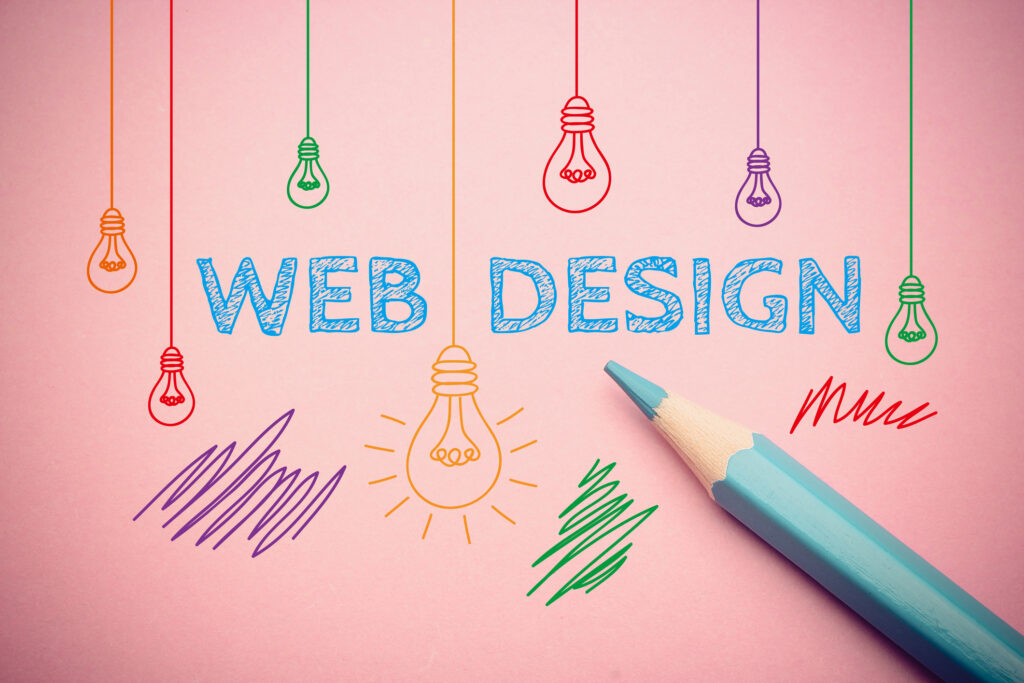First impressions are critical to a successful marketing effort. Your website should feel fresh and modern right off the bat.
When potential customers visit your website, what do they see?
No matter how wonderful your products and services are, if people are bored by the way your site looks, you may never get the chance to convince them. That’s why you should regularly spend time reviewing your site’s design and usability.
Key Design Trends for Cutting-Edge Websites
Here’s a list of attributes that can make the difference between an old, tired website and a trendy, engaging one.
1. Menus
In the past, visitors to a website needed to be told how to navigate to find the information they needed. For years, websites had a top menu, side menu, footer menu, or some combination of any of these three. Today, navigation guides for websites can appear anywhere. Or they can be missing entirely. Here are a few navigation trends for 2017.
- The “hamburger” symbol: People do not need as much help with website navigation as they once did. They know that three horizontal lines, with or without a label, signify navigation.
- Pictures for navigation: Instead of drowning your readers in text on the home page, use images, with or without description, on this valuable real estate. This approach allows you to both tell your story (a picture is worth a thousand words, right?) and help people navigate. The design is the navigation. Or you can use one image and have very large navigation. The home page is the navigation.
- Bottom of the screen navigation: If you do not want to abandon a navigation bar, consider putting it on the bottom of the screen. Users will find it.
- No navigation at all: People know to scroll to find what they want. Some websites have a little “Scroll” symbol to let the viewer know that is how to navigate the site.
2. Vertical Split Screens
You can use a split-screen design in several ways. Popular variations are using the screens for navigation, or having a great image on one side and smaller images of the corresponding products on the other.
3. Colors
The newest websites these days make ample use of color. They might be sepia-toned, like an old photo, or bright-toned with a 1970s look. They could incorporate only soft pastels. The primary difference from recent years is that hot website colors are no longer black, gray or white. Rather the color of the website reflects more closely the products and services offered by the business.
4. No Scrollbar
Instead of the browser scrollbar, some websites put the scrolling function inside the website itself. This can result in a user experience that is more like that on a mobile device.
5. Out-of-the-Frame Images
Images no longer need to be square, rectangular or round. Rather, they can be the shape of the object itself with no context and no frame. Whether you are selling books, food, tools or a service, the images you use to tell people about the business can be independent, dropped into a digital landscape.
Custom Website Design Is Not for the DIY-er
Implementing design trends like these is not for most do-it-yourselfers. Fortunately, consultants and web designers can help you, giving your website a makeover and creating a fresh and inviting impression of your business.